https://reactjs.org react官网
react不是一个框架,而是一个库!【详细可以看我之前的文章】
版本16后架构由diff变为fiber
使用cra
在新的文件夹下直接
npx create-react-app react-tuts
npm run eject可以查看库
(推荐使用vscode,可以安装ES7 React插件,写起来会更加方便)
因为是初学建议把src下的删除,自己一点一点新建文件学习。
新建index.js
方法一
1
2
3
4
5
6
7
8
9
10
11
12
13
14
15
16
17
18
19
20
21
22
23
24
25
26
27
28
29
30
31
32
33
34
35import React from 'react'
import ReactDOM from 'react-dom'
//const app=<h1>Welcome React</h1>
// const createApp = (props) => {
// return (
// <div>
// {/* 只要在jsx里插入js的代码,就加一层花括号即可,注释也是js,所以这里的注释加了一层花括号 */}
// <h1>welcome {props.title}</h1>
// <p>优秀的{props.title}</p>
// </div>
// )
// }
// const app = createApp({
// title: 'React 16.8'
// })
//创建组建的第一种方式,使用箭头函数,但是这个名字要大写。下面render里面直接写app,就行
const App = (props) => {
return (
<div>
{/* 只要在jsx里插入js的代码,就加一层花括号即可,注释也是js,所以这里的注释加了一层花括号 */}
<h1>welcome {props.title}</h1>
<p>优秀的{props.title}</p>
</div>
)
}
ReactDOM.render(
<App title="2020" />,
document.querySelector('#root')
)
方法二
1
2
3
4
5
6
7
8
9
10
11
12
13
14
15
16
17
18
19
20
21
22
23
24
25
26
27
28import React from 'react'
import { render } from 'react-dom'
//定义组建的第二种方式,使用类继承React.Component
class App extends React.Component{
render () {
console.log(this.props)
return (
<div>
<h1>类组件继承</h1>
<p>{this.props.desc}</p>
</div>
)
}
}
//类组件渲染的原理
// const app = new App({
// desc: '类组件是继承React.Component'
// }).render
//render是react dom提供的方法,通常只会用一次
render(
<App desc="类组件是继承React.Component" />,
document.querySelector('#root')
)
方法三(jsx原理)
1
2
3
4
5
6
7
8
9
10
11
12
13
14
15
16
17
18
19
20
21
22
23
24
25
26
27
28
29
30
31
32
33
34
35
36
37
38
39
40
41
42
43
44
45
46
47
48
49
50
51
52
53
54
55
56
57
58
59
60
61
62
63
64
65
66
67
68import React,{ Component } from 'react'
import { render } from 'react-dom'
// 表示一个虚拟DOM树的方式
// const appVDom = {
// tag: 'div',
// attrs: {
// className: 'app',
// id: 'appRoot'
// },
// children: [
// {
// tag: 'h1',
// attrs:{
// className: 'title'
// },
// children: [
// 'JSX原理'
// ]
// },{
// tag: 'p',
// attrs: null,
// children: [
// '类组件是继承React.Component的'
// ]
// }
// ]
// }
// 所以react在真正的渲染的时候会把之前的代码编译成这样运行,这里的代码就是合法的js代码
class App extends React.Component{
render () {
return (
//React.createElement是一个方法,用于创建元素,可以有很多的参数,但前两个是固定的
//第一个可以理解为标签名
//第二个可以理解为标签的属性
//剩下的,就继续写更多的子元素
React.createElement(
'div',
{
className: 'app',
id: 'appRoot'
},
React.createElement(
'h1',
{
className: 'title'
},
'jsx原理'
),
React.createElement(
'p',
null,
'类组件是继承React.Component的'
)
)
)
}
}
render(
<App desc="类组件是继承React.Component" />,
document.querySelector('#root')
)
组件中的样式
https://www.npmjs.com/package/classnames 参考官网
https://www.npmjs.com/package/styled-components 参考官网
npm i classnames -S
npm i styled-components -S
1
2
3
4
5
6
7
8
9
10
11
12
13
14
15
16
17
18
19
20
21
22
23
24
25
26
27import React, { Component } from 'react'
import { render } from 'react-dom'
import classNames from 'classnames'
import styled from 'styled-components'
import './index.css'
const Title = styled.h1`
color: #F00
`
class App extends Component{
render () {
const style = { color: '#F00' }
return (
<div>
<h1>元素中的样式</h1>
<ol>
<li style={style}>使用style内联</li>
<li className="has-text-red">使用class的方式,但是在react里class要写成className</li>
<li className={classNames('a',{'b':true,'c':false})}>要动态添加不同的className就可以使用第三方的包叫classNames,比如这个li上只有ab没有c</li>
<Title>style-components的使用</Title>
</ol>
</div>
)
}
}
- 本文作者: Raphael_Li
- 本文链接: https://lifei-2019.github.io/react3/
- 版权声明: 本博客所有文章除特别声明外,均采用 Apache License 2.0 许可协议。转载请注明出处!
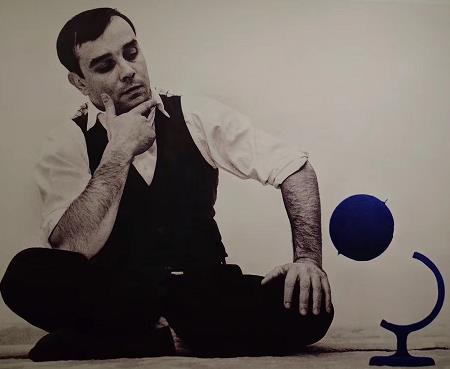



 GitHub
GitHub
 码云
码云